被救一命
早前預備講座筆記,竟然將學員的handout saved over 自己的講稿!幸得Mac 機的Time Machine救我一命。
應記一功。
—–
又記:另一「復活」:我的displaylink adapter — v1.8a 後dual displays在10.7.3 「翻生」!
早前預備講座筆記,竟然將學員的handout saved over 自己的講稿!幸得Mac 機的Time Machine救我一命。
應記一功。
—–
又記:另一「復活」:我的displaylink adapter — v1.8a 後dual displays在10.7.3 「翻生」!
As a pastor, I need to write day in, day out. Having emails, notifications, phone calls, and all sorts of other updates throughout the day make it next to impossible to focus on my own work.
A recent article from Lifehacker on Distraction-free writing tools reminds me about my own struggle to get things done. Here is what I do when I need to sit down and write:
More importantly, don’t write until you finally sit down in front of your computer. Keep the thoughts and points in your mind throughout the week. Create a mental outline as to what you want to say. So when you finally do sit down and write, you are really there to write it out, instead of struggling with where to start…
Oh, I also tend to write non-linearly, i.e, I don’t necessary start from the introduction and move on…. Try filling-in your various main points BEFORE spending time figuring out how to connect one thought to another. Sometimes, I also find it helpful to have the final words spelled out and work backwards!
So what’s your writing style? What works and what not?
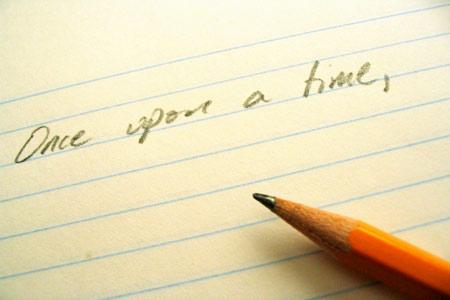
[The game] is simple, using the left and right [arrow] keys for movement, and the [space] key to interact with people and items when their name pops up at the bottom of the screen. The goal is to get through the day. A day like any, every other day. Your path appears to be predefined; get up, get dressed, say goodbye to your emotionally oblivious wife, and go to your cubicle at work. Wash, rinse, repeat. And yet, if you break out of routine any way you can, whether it be simply by going left instead of right or taking more drastic steps, you’ll find that there are ways you can experience his small world differently. You’ll have to play through the day multiple times to see all the content, but it still probably won’t take you very long at all…
…The protagonist has no face, no personality, and yet there’s something about his situation that makes him instantly identifiable, someone to feel sympathy for. I almost felt a sense of desperation the longer I played as I tried to find something, anything, that would change his life for the better… or even at all.
Play it here.
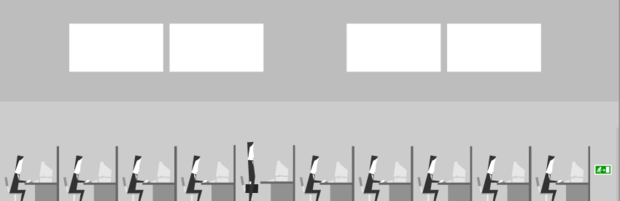
Just read about Pixel Qi and its amazing innovation, not to invent new gadgets and technologies, but in making things better with the present-day machinery:
PixelQi’s screen technology represents a key breakthrough for the portable computer market, especially for low-cost devices — a screen that is readable in direct sunlight and more power efficient than current display technologies. Pixel Qi’s screen consumes 25%-50% of the power of a regular notebook screen in their power savings mode and will be available at comparable price points and volumes to standard LCD screens. Pixel Qi’s screen can be manufactured using the same fabrication machinery as conventional LCDs.
See how it kills the iPad:
And see how it compares with Kindle and Transflective LCD:
Mary Lou Jepsen, the founder of Pixel Qi, was the CTO for One Laptop Per Child (OLPC).
[link: Pixel Qi]
We all know that the “Hello, I’m a mac, and I’m a PC” ads campaign is officially over. Yet another front-line is developing among the internet browsers.
First Google Chrome’s speed test:
And then we have Opera’s parody as response:
It’s been a couple weeks since my last entry. Was in AMiA 10th anniversary Winter Conference last week which is awesome and quite refreshing.
Catching up with the happenings around blogsphere, my first question is this:
Is it just me, or is the iPad a bigger version of the iPhone (minus the phone part)?
Am I the only one that is completely NOT sold as to why we need an iPad at all?
Anyone?
As many of you may know, I have a wishlist at Amazon.com. In the past, I have received items from that list sent by a few gracious friends and family members. I also received amazon.com gift certificates as gifts and honorarium.
But a recent event made me ponder if there is any alternative. My last order of books were charged over $30USD just for shipping! (I cancel the entire shipment at the end) This is really ridiculous as I can get most of the items with free shipping through Amazon.ca or chapters.indigo.ca!
The only problem is that some items that amazon.com has, the Canadian stores just don’t carry.
I tried to look for ways to export the amazon.com wishlist to their Canadian counterpart, but I don’t think there is one. So here is what I think:

因為剛剛講關於OV的聯想問題,友人Andy告之Yahoo!的奇摩輸入法。果然好掂!
本來Yahoo!的奇摩輸入法並沒有廣東話輸入,但因支援外掛,而用的是OV的.cin格式,所以要加上廣東話輸入並不難。以下是我在mac osx 的安裝過程:
/Library/Input\ Methods/Yahoo\!\ KeyKey.app/Contents/SharedSupport/CinInstaller.app/Contents/MacOS/CinInstaller your_canton_input.cin令奇摩輸入更像南極星的本來設定:
1. 在奇摩輸入法下,選擇Preferences…,再選Generic 的切定。在Compose at each keystroke 旁,打上剔號。
2. 在奇摩輸入法下,選擇Associated Phrase,加入聯想功能。
You become like what you worship. You reflect the one you worship.
Those who keep on blogging
Those who help me understand what He said
What we think He is saying
What the world is saying
What the world is expressing
We depend so much on technology, yet we hardly care to know anything about it.
Great minds I finished (or gave up) wrestling with
Great minds that demand me to wrestle with
Where they are
Stay updated on my meandering thoughts (Syndicate).