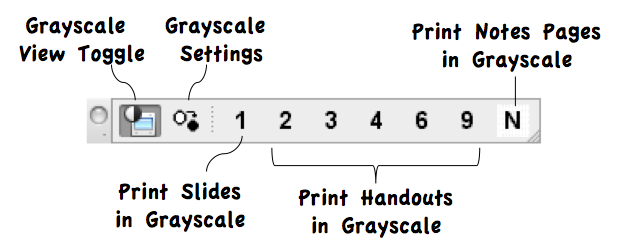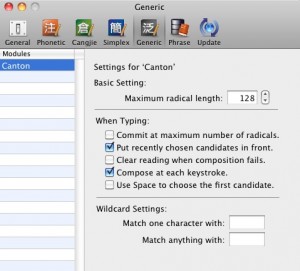Nov 28, 2012
I still use powerpoint weekly on mac osx. For a long time, whenever I tried to create pdf handouts using the grayscale or black and white mode (Print–>Print What–>Handouts, Output –> Grayscale / Black and White), a few of the texts in various slides will appear missing and/or not color-formatted correctly. This has been very frustrating for me and the only work-around was to change the color of those texts manually.
Apparently, there is an easy fix. Download and install the Grayscale Toolbar for Microsoft PowerPoint (Free) , a macro toolbar will show up like this:
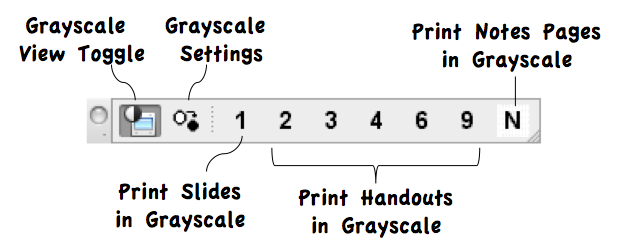
Use this instead of the print setting. The macro will temporarily setup all objects to grayscale before sending it to the printer. You should have no problem printing your handout, and at the same time saved tons of black ink/toner from your slides background!
(link: agentjim.com)
Oct 2, 2009
因為剛剛講關於OV的聯想問題,友人Andy告之Yahoo!的奇摩輸入法。果然好掂!
本來Yahoo!的奇摩輸入法並沒有廣東話輸入,但因支援外掛,而用的是OV的.cin格式,所以要加上廣東話輸入並不難。以下是我在mac osx 的安裝過程:
- 下載並安裝Yahoo!的奇摩輸入法(mac 版)
- 從電腦中找出你的OV粵語輸入擋案(我的叫 canton.cin)
- 打開該文字擋,刪除”%encoding UTF-8″ 這一行,另存到desktop(或其他你記得的地方)
- 開啟 Terminal ,cd 到你剛才存擋的地方
- 在Terminal,輸入以下指令:
/Library/Input\ Methods/Yahoo\!\ KeyKey.app/Contents/SharedSupport/CinInstaller.app/Contents/MacOS/CinInstaller your_canton_input.cin
- 檢查奇摩輸入法有否多了新增的粵語輸入,若有,就可以CTRL-C 在 Terminal 的process
令奇摩輸入更像南極星的本來設定:
1. 在奇摩輸入法下,選擇Preferences…,再選Generic 的切定。在Compose at each keystroke 旁,打上剔號。
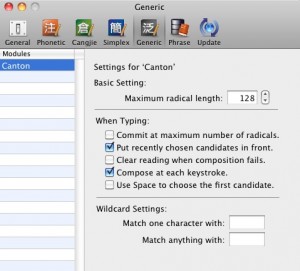
2. 在奇摩輸入法下,選擇Associated Phrase,加入聯想功能。
Oct 1, 2009
從南極星轉到openvanilla,最不方便的就是沒有聯想功能。
上網尋索,才發現原來lukhnos 早已開發了聯想詞功能的alpha版。雖說為Tiger跟Leopard版的OV,但在Snow Leopard安上,so far so good。
Sep 10, 2009
Ever since I switch to macbook, I have this occasional problem — When I am typing a email, or a word document or something — when I am typing, sometimes my cursor will move all of a sudden to a completely different line and place, I have absolutely no idea why this is happening.
It does not matter if I am using Thunderbird, MS Word or other programs. And it does not matter I am typing English or inputting Chinese through openVanilla or other input methods. And it does not matter I am using the macbook keyboard or my bluetooth keyboard…
Anyone has any idea why?
[This happened also when I was typing this email! The blinking cusor all of a sudden move 3-4 lines up (and in the middle of a word) when I was typing…]
Did I hit a shortcut key or something by accident, you think?
Dec 3, 2008
Hi all Mac users,
Can you tell me what extra software and hardware costs you have to pay, for things that are not already included in your mac? I am trying to estimate the additional cost to a possible macbook purchase, in order to make it fully functional for daily use.
Of course, exotic software like Final Cut or Logic Pro or games are not in discussion here. But things like Chinese fonts, input method or anything that you think a Chinese pastor (like me) might use!
Please help!