[Fixed] Disappearing text in handout mode (powerpoint on mac)
I still use powerpoint weekly on mac osx. For a long time, whenever I tried to create pdf handouts using the grayscale or black and white mode (Print–>Print What–>Handouts, Output –> Grayscale / Black and White), a few of the texts in various slides will appear missing and/or not color-formatted correctly. This has been very frustrating for me and the only work-around was to change the color of those texts manually.
Apparently, there is an easy fix. Download and install the Grayscale Toolbar for Microsoft PowerPoint (Free) , a macro toolbar will show up like this:
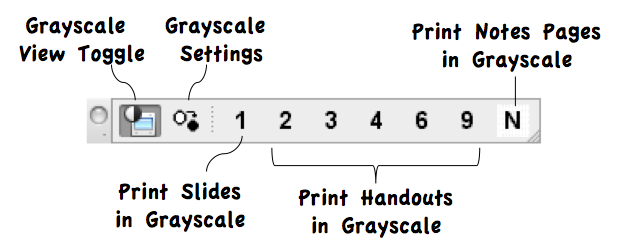
Use this instead of the print setting. The macro will temporarily setup all objects to grayscale before sending it to the printer. You should have no problem printing your handout, and at the same time saved tons of black ink/toner from your slides background!
(link: agentjim.com)

